Investment Return Calculator: Your Smart Guide to Estimating Profits from Investments
Planning your investments wisely requires not just choosing the right products but also knowing what to expect from them. This is where an Investment Return Calculator becomes a powerful tool. Whether you’re investing in SIPs, mutual funds, fixed deposits, or lumpsum instruments, this calculator helps you estimate your potential returns with clarity and ease.
In today’s financial world, smart planning begins with smart forecasting. An investment return calculator saves time, removes guesswork, and builds financial confidence. Here’s everything you need to know about it.
What is an Investment Return Calculator?
An Investment Return Calculator is an online tool that helps you estimate the future value of your investments based on inputs like the investment amount, duration, expected rate of return, and investment frequency.
Whether it’s a SIP return calculator, FD return calculator, or mutual fund return calculator, these tools simplify the math behind growth and compound interest. They project how your investments might perform over time, empowering you to make informed decisions aligned with your financial goals.
How Does an Investment Return Calculator Work?
Most investment return calculators are built on the principles of compound interest. Depending on the type of investment — SIP, lumpsum, FD, or SWP—the formula slightly varies.
For SIP:
Formula used:
FV = P × [(1 + r)^n – 1] × (1 + r)/r
Where:
- FV = Future Value
- P = SIP amount
- r = Expected return per period
- n = Total number of payments
For Lumpsum:
Formula:
A = P × (1 + r/n)^(nt)
Where:
- A = Maturity amount
- P = Initial investment
- r = Annual rate of interest
- n = Number of times interest is compounded per year
- t = Number of years
For FD:
The FD return calculator uses a similar compound formula based on compounding frequency and rate offered.
For SWP (Systematic Withdrawal Plan):
It factors in the monthly withdrawal, growth rate, and tenure to show how long the funds will last or what will remain after withdrawals.
By inputting your values — amount, duration, and interest rate — you get instant estimates without having to crunch the numbers manually.
Benefits of Using This Calculator
The investment return calculator offers several advantages:
- Saves time: Get quick projections in seconds
- Improves accuracy: Eliminates manual miscalculations
- Enables comparison: Easily compare SIP vs. FD vs. Lumpsum returns
- Financial goal planning: Helps you see if you’re on track to reach your goals
- Risk assessment: Allows testing of different return rates and durations
From beginners to advanced investors, this calculator provides essential insights to guide your decisions.
Real-Life Use Cases: Who Should Use It and Why
- New Investors
People just starting their financial journey often need clarity. This tool shows them the power of compounding and helps set realistic expectations.
- Retirement Planners
Planning for a 20–30 year horizon? Use the calculator to test long-term returns for SIPs or PPF.
- Tax-Saving Investors
You can use it to evaluate ELSS mutual fund returns and compare them with FD returns.
- Parents Saving for Education
Estimate how much a ₹5,000/month SIP will grow over 15 years to fund your child’s college.
- SWP Planners
Those who rely on monthly withdrawals can use the SWP return calculator to ensure their investments sustain through retirement.
Tips for Using the Calculator Effectively
To get the most out of an investment return calculator, keep these points in mind:
- Use a realistic return rate: Don’t assume overly optimistic returns.
- Adjust for inflation: Know that a 12% return may not be a real 12% in value.
- Set long-term goals: The longer the tenure, the more accurate the compound estimation.
- Compare scenarios: Try SIP vs. Lumpsum for the same amount and duration.
- Check for compounding frequency: Especially in FD return calculators, this affects the maturity amount significantly.
Common Mistakes or Myths
❌ Mistake 1: Using gross salary or net income as the investment amount
Always enter actual invested amount only.
❌ Mistake 2: Assuming fixed returns across all investment types
Mutual fund returns are market-linked and may vary over time.
❌ Myth 1: SIP and Lumpsum give the same returns
They differ due to rupee-cost averaging in SIPs.
❌ Myth 2: FD always gives safe and best returns
While safe, FD returns may not beat inflation over the long term.
Being aware of these issues will ensure you use the calculator with realistic expectations.
How This Tool Saves Time and Improves Accuracy
Manual investment projections require complex calculations, especially when factoring in monthly investments, changing rates, and multiple products. Here’s how the calculator helps:
- Accurate compound interest projections
- No Excel or formulas required
- Compare multiple investments quickly
- Instant results for long-term planning
This means less guesswork and more data-driven decisions.
Final Thoughts and Next Steps
Using an investment return calculator online should be the first step in any investment decision. It bridges the gap between your financial goals and the actual path to achieving them. Whether you’re choosing between mutual funds, fixed deposits, or SIPs, understanding potential returns is crucial.
Next time you’re planning your investments, open the calculator, enter your details, and evaluate your roadmap. Combine this with good financial habits, proper risk assessment, and regular review to ensure you’re always in control of your financial future.