Payroll Tax Calculator: Easily Estimate Your Payroll Deductions
When it comes to employee compensation, payroll tax is a major component that both employers and employees need to understand. Whether you’re running a small business or just trying to estimate your paycheck, calculating payroll tax accurately is essential for compliance and budgeting. That’s where a Payroll Tax Calculator comes in handy.
This online tool helps you determine the correct amount of taxes withheld from wages, including federal, state, and other applicable contributions. It simplifies complex tax rules into easy-to-understand numbers—ensuring your paychecks or payroll runs are accurate every time.
What is a Payroll Tax Calculator?
A Payroll Tax Calculator is an online utility designed to calculate the various taxes deducted from an employee’s gross salary. These include:
- Federal income tax
- Social Security tax
- Medicare tax
- State income tax
- Local or municipal taxes (if applicable)
It’s useful for both employers preparing payroll and employees trying to understand what will be withheld from their paychecks. By using this calculator, you get a clear breakdown of all deductions and net pay, helping you stay compliant with IRS rules and state-specific tax laws like those in North Carolina.
For example, a North Carolina payroll tax calculator helps you figure out specific deductions applicable in that state.
How Does a Payroll Tax Calculator Work?
Most payroll tax calculators operate based on the latest tax tables and IRS regulations. Here’s how they typically work:
Step-by-Step Process:
- Input Gross Pay: Enter hourly wage or salary and total hours worked or pay period.
- Choose Pay Frequency: Weekly, bi-weekly, monthly, or annually.
- Select Filing Status: Single, Married, Head of Household.
- Add Allowances or Deductions: Number of dependents, pre-tax deductions like 401(k) or health insurance.
- Choose Location: State-specific calculators like the North Carolina payroll tax calculator adjust the results based on state tax rules.
- View Results: The calculator will display:
- Federal withholding
- FICA taxes (Social Security and Medicare)
- State tax withholding
- Net pay after deductions
Some tools also include employer contributions, giving a full picture of payroll tax responsibility.
Benefits of Using This Calculator
Using a payroll tax calculator offers several advantages:
- Accuracy: Minimizes errors in paycheck calculations and tax filings.
- Compliance: Helps employers stay compliant with both federal and state payroll tax rules.
- Transparency: Employees get a clear view of tax deductions from their paychecks.
- Saves Time: No need to manually check IRS tables or tax codes.
- Customizable: Adjusts for income, deductions, benefits, and location.
Whether you’re figuring out payroll tax withholding or trying to stay ahead during tax season, this tool streamlines the process.
Real-Life Use Cases: Who Should Use It and Why
The payroll tax calculator serves different audiences effectively:
- Small Business Owners: Calculate employee paychecks and employer taxes before running payroll.
- Freelancers with Employees: If you’ve hired contractors or part-time staff, it helps manage payroll withholdings.
- Employees: Understand your paycheck deductions and compare take-home pay across job offers or pay rates.
- HR and Payroll Teams: Efficiently plan and audit pay cycles.
- Tax Preparers: Cross-check client pay stubs against expected payroll tax deductions.
If you’re working in a state like North Carolina, a North Carolina payroll tax calculator ensures state-specific compliance.
Tips for Using the Calculator Effectively
To make the most of this calculator:
- Know Your Pay Details: Be clear on salary, bonuses, and any additional compensation.
- Update Withholding Info: Use your most recent W-4 form to input allowances.
- Include Pre-Tax Deductions: Contributions like retirement savings or insurance affect your taxable income.
- Check State Rules: Use state-specific versions, such as a North Carolina payroll tax calculator, for more accurate results.
- Use Regularly: Run calculations before payday to spot errors early.
Common Mistakes or Myths
Understanding payroll tax is tricky, and here are some misconceptions to watch for:
- Myth: Payroll taxes are only the employee’s responsibility.
Employers also pay a portion, including matching Social Security and Medicare. - Mistake: Not updating tax info yearly.
Tax brackets and rates change annually; failing to update your details can result in incorrect deductions. - Myth: One calculator fits all.
States like North Carolina have different rules—always use a state-specific payroll tax calculator. - Mistake: Ignoring pre-tax deductions.
These significantly affect the total tax amount withheld.
By understanding these common issues, users can avoid costly errors in payroll management.
How This Tool Saves Time or Improves Accuracy
Calculating payroll taxes manually can be time-consuming and error-prone, especially if you’re unfamiliar with tax rates or filing statuses. A payroll tax calculator streamlines the entire process:
- Automated Calculations: Removes the guesswork in tax math.
- Up-to-Date Tax Rates: Uses the latest IRS and state rules.
- Breakdowns by Type: Easily separates federal, state, and FICA taxes.
- Quick Decision Making: Helps employees plan for net income and employers for payroll budgets.
Especially during peak tax seasons, this tool is invaluable for both accuracy and speed.
Final Thoughts and Next Steps
Whether you’re managing payroll for your team or just want to know how much you’ll take home each month, a Payroll Tax Calculator is a smart and reliable solution. It simplifies the complexity of multiple deductions and keeps both employees and employers aligned with tax laws.
Here’s what you can do next:
- Choose a trusted calculator that’s updated for the current year.
- Input your pay and deduction data accurately.
- Use state-specific calculators if needed (e.g., North Carolina payroll tax calculator).
- Regularly review your withholdings and make adjustments on your W-4 when necessary.
- Bookmark the tool for ongoing payroll planning and tax prep.
With the right calculator and accurate inputs, managing payroll tax becomes a lot less stressful and far more transparent.